How to enroll in paperless billing
Are you looking for a way to reduce your carbon foot print and the amount of mail you get? You can now sign up for paperless statements in just a few clicks.
Follow these five simple steps to sign up.
Step 1: Log in or create an account through SmartHub. SmartHub is the online system to view and pay your bill. It's also a mobile app!
Step 2: On the left, click on "settings" to expand the options. Then, click on "paperless billing."

Step 3: Click the button to turn on paperless billing.

That's it! You have now been enrolled in paperless billing and you'll receive an email to confirm this change. Don't forget that you can still view your bill as a PDF and view your usage as normal even if you're receiving your bill via email.
If you have any questions, please contact us.
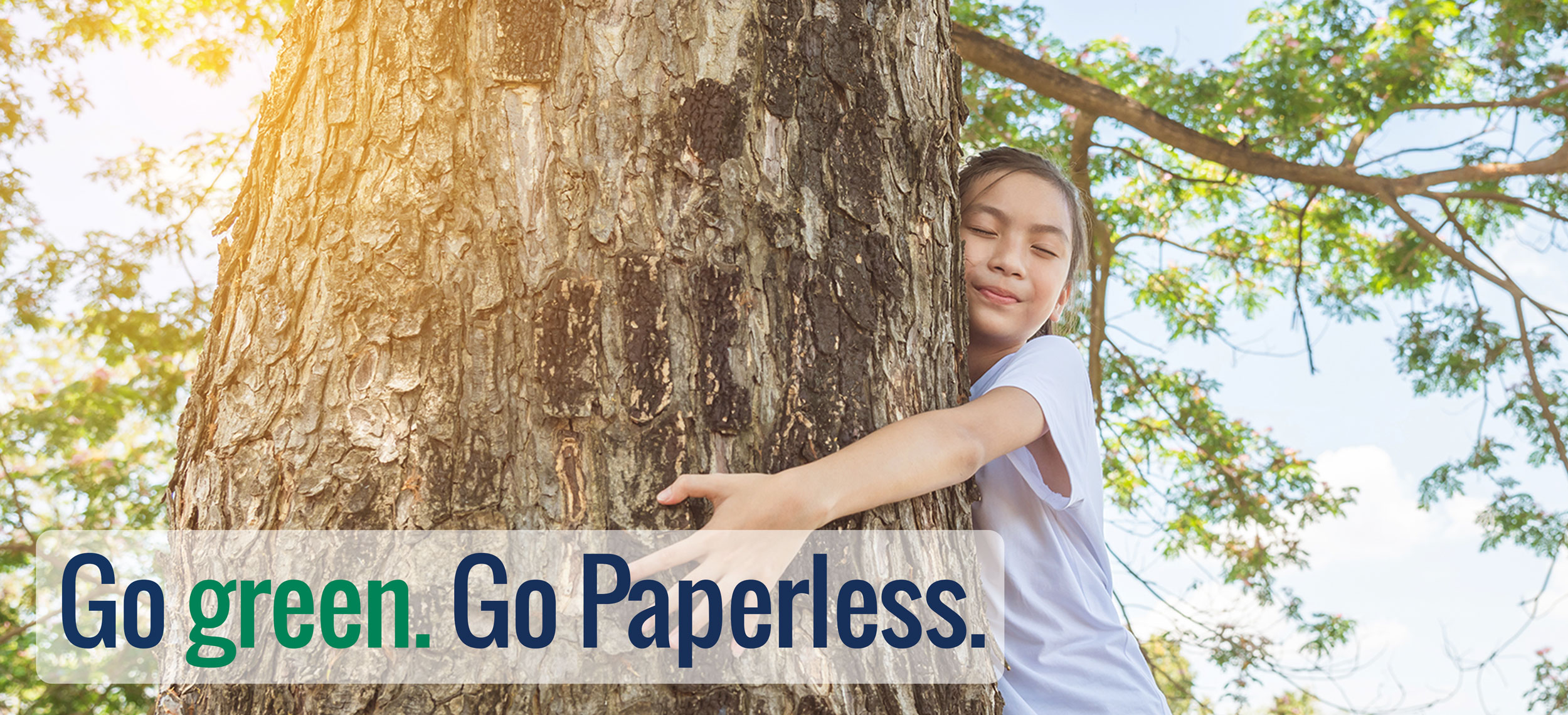
Paperless Billing FAQs
Absolutely. At any time, you can view your bill and usage online or by using the SmartHub app. You can also view your bill as a PDF in the same way you would view a paper bill.
No. Paperless billing and auto pay are two different programs.
Paperless billing is a way to eliminate receiving your bill in the mail. You will receive an email that your bill is due and then you can view your bill online. You will still need to follow the necessary steps to make a payment.
Auto pay is also available if you'd like to have the amount due on your electric bill withdrawn from your bank account each month. You can also enroll in this through SmartHub under "billing & payments".
Yes. You can make this change by following the same instructions to enroll. Instead of clicking "on" you will click "off". You can also contact our Member Services Department at any time if you decide paperless isn't for you.
