How to enroll in Operation Round Up®
Follow these simple steps to sign up so you can begin rounding up your electric bill to help local organizations.
Step 1: Log in or create an account online. Then, hover over "Billing & Payments" and click on "Round Up"
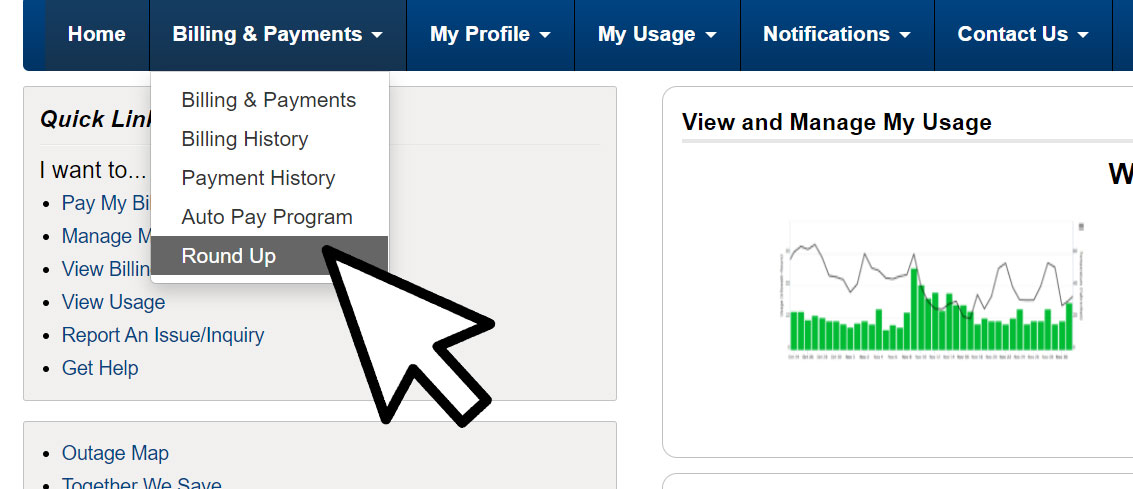
Step 2: Click on the gray "Enroll" button.
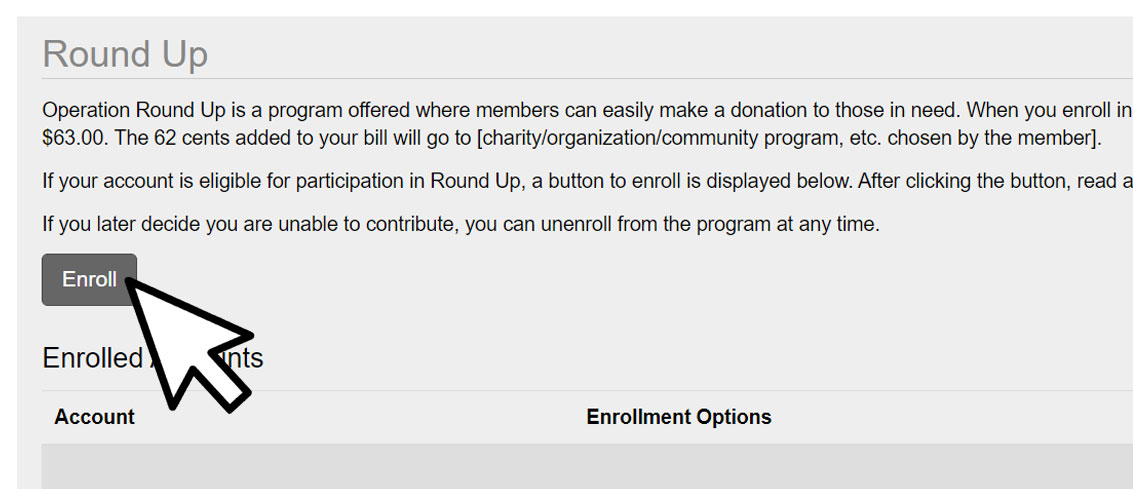
Step 3: Click the circle for the option you'd like.
Round up your bill to the next dollar each month
You can add a certain amount to be added to that amount each month. For example, you can round up your bill and add a $5 donation each month.
Or you can enroll and make an additional one-time donation.
Then click "confirm"
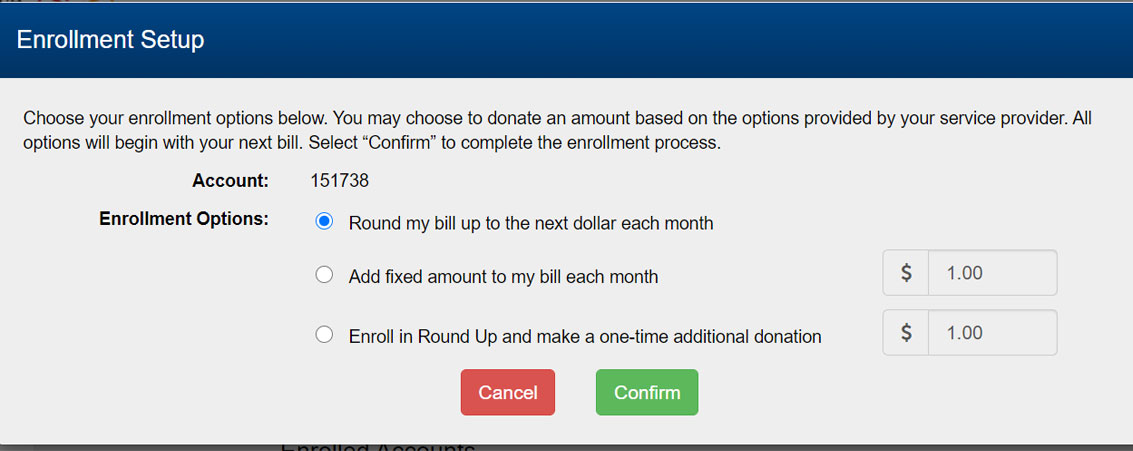
That's it! You're enrolled and you'll be helping local organizations each month. At any time if you'd like to be removed from this program, you can click on "unenroll" in the same place.
Absolutely! When enrolling, you can also add a dollar amount to be donated each month. For example, you can choose to round up your bill and add an additional $5 to the amount each month.
At any time you can un-enroll from the program by clicking "un-enroll" on your account.
